Operating Regulations of Gear Drawing Machine
Installation of Tool Fixture
Before the installation of tools and fixtures, the positioning holes of tool spindles, workpiece spindles, tools and fixtures of machine tools should be placed.
Wipe it clean with the outer circle. Then install and lock the screw.
Adjusting Machine Tool Parameters
After adjusting the geometric parameters A, B, C and D of machine tool according to the value of adjusting card, all positioning screw should be locked before trial cutting.
Adjustment of Machine Tool Cutting Parameters
Establishment of procedures
Open Program List Select Original Program Copy Paste Enter Program Name Determine
Adjustment of parameters
Parameter Adjustment of YH6140/YH6150 Coarse Cutting and Drawing Machine
Select the program you want to open and modify the following parameters directly in the program
R0 = the number of teeth (according to the number of teeth on the drawing)
R1 = Z axis initial offset (offset 10 degrees in indexing direction for adjustment)
R2 = X axis feed position (the value is absolute, the larger the value, the closer the tool is to the workpiece)
R3 = X-axis regression value (X-axis regression to indexing position after cutting to the bottom of the tooth, this value is relative, absolute value must be greater than the full tooth
depth)
R4 = X-axis return position (X-axis stop position after the completion of the whole workpiece processing, this value is preferred to be 0,
Reference Point Position)
R5 = axle steering (selected according to the direction of the cutter head)
R6 = X-axis feed speed (control the speed of X-axis cutting, the greater the numerical value, the faster the cutting speed)
R7 = X-axis regression speed (the speed at which X-cycle returns to the return position after cutting is completed)
R8=0 is constant speed cutting and 1-10 is variable speed cutting.
R9 = pause time from X-axis cutting to feed position (in seconds)
R10 = workpiece spindle relaxation delay time (in seconds)
R11 = Delay time of indexing completion of workpiece spindle (in seconds)
R20 = X axis feed protection position (control X axis maximum feed position, prevent R2 input error leading to collision knife)
The different parameters of YH6150 and YH6140 are as follows
R16 = Y axis cutting position (i.e. absolute value unit of gear root bevel angle: degree)
R17 = Y loading and unloading position
After adjusting the parameters, the cutting tool can be tested. The method is as follows.
To execute the required program, press the automatic and circular start button (at this time, ensure that R2 is absolutely safe, and
To be an integer for easy calculation) the program loops until the first tooth is processed to the bottom of the tooth and the reset key is pressed when the position of the tooth
is suspended, and then the reset key is pressed.
Select manual, turn the axle (steering according to the direction of the cutter disc), control the X-axis negative movement with the handwheel, waiting for the cutter.
After touching the large end of the blank 10-20 wire, write down the current X-axis coordinate value and add it on the basis of the current coordinate value.
Upper full tooth depth, input to R2. At this point, the roughing adjustment is completed.
Note: R6 can be used to adjust the total cutting usage. R8 can be adjusted according to the tool life and production needs.
Parameter Adjustment of YH6240/YH6250 Coarse Cutting and Drawing Machine
R0 = the number of teeth (according to the number of teeth on the drawing)
R1 = Z axis initial offset (offset 10 degrees in indexing direction for adjustment)
R2 = X axis feed position (the value is absolute, the larger the value, the closer the tool is to the workpiece)
R3 = X-axis regression value (X-axis regression to indexing position after cutting to the bottom of the tooth, this value is relative, absolute value must be greater than the full tooth
depth)
R4 = X-axis return position (X-axis stop position after the completion of the whole workpiece processing, this value is preferred to be 0,
Reference Point Position)
R7 = tool shaft speed
R10 = workpiece spindle relaxation delay time (in seconds)
R11 = Delay time of indexing completion of workpiece spindle (in seconds)
R20 = X axis feed protection position (control X axis maximum feed position, prevent R2 input error leading to collision knife)
After adjusting the parameters, the cutting tool can be tested. The method is as follows.
To execute the required program, press the automatic, cyclic start button (at this time to ensure that R2 is absolutely safe value) and then adjust the cam encoder.
Adjustment of Cutter Shaft Orientation Position of Cam Encoder
The following picture shows the cam encoder status in normal standby state
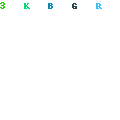
Above, CAM-and+adjust 10 loci, i.e. 10, 20, 30...
STEP-and+regulated loci are 10,11,12...
PRGM is a programming file where tool angles are adjusted.
TEST is a debugging file, where debugging takes place. ON OFF directly switches on and off points.
RUN is the running file and WRITE is built for writing when the program is looping (after data adjustment)
TCH reads data into ON or OFF by pressing this key in order to adjust data directly through the cam encoder.
MAN Data for Manual Tool Shaft of Machine Tool
Adjustment order
Open the adjustment panel and move the left switch to PRGM
Adjust CAM to 30 points (as shown)
30 Points as the Cutter Axis Orientation Position
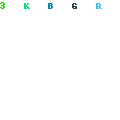
When the last blade of the cutter head is 30-40 mm away from the workpiece, set the value to ON. Press this key.
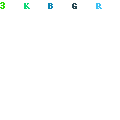
The difference between ON and OFF can not be too large, usually 2 or 3. ON plus 2 or 3 is OFF. (This point adjustment should ensure that the gear tooth surface is at the cutter head where the cutter head is vacant.)
Adjust CAM to 10
10 Points as Workpiece Indexing Position
Adjustment of Indexing Position of Cam Encoder Workpiece
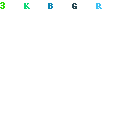
When the last blade of the cutter head is in the middle position of the gear tooth surface, the value of ON is set to ON, and ON plus 5 or 6 is OFF.
When adjusting this point, it should be noted that the spindle is loosened immediately after the last blade leaves the workpiece, and the spindle clamping is the best before the first blade is not cut.
Move this key to the position shown in the figure after adjustment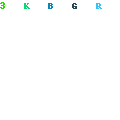 After trial cutting
After trial cutting
Note: The adjustment of the indexing position of the workpiece needs to be observed and adjusted repeatedly. (Note: it is better not to keep the distance
of the cutter workpiece about
5 mm when it is appropriate.)
After adjusting the cam encoder, the tool can be aligned.
Adjust the gear gauge, select the appropriate contact, make the contact aligned to the alveolar, and then select the automatic cycle start. When the first tooth is machined to half the time, press down the reset key, write down the coordinates of X-axis and Z-axis, then choose manual, X-axis moving negatively, Z-axis adjusting the cutting amount of convex and concave surface, write down the value of X-axis and Z-axis, subtract the first recorded value from the last value, and the result is offset. Then add the corresponding R2 and R3 in the program and input them into the program. At this time, the tool alignment is completed. After adjusting the size, batch processing can be carried out.




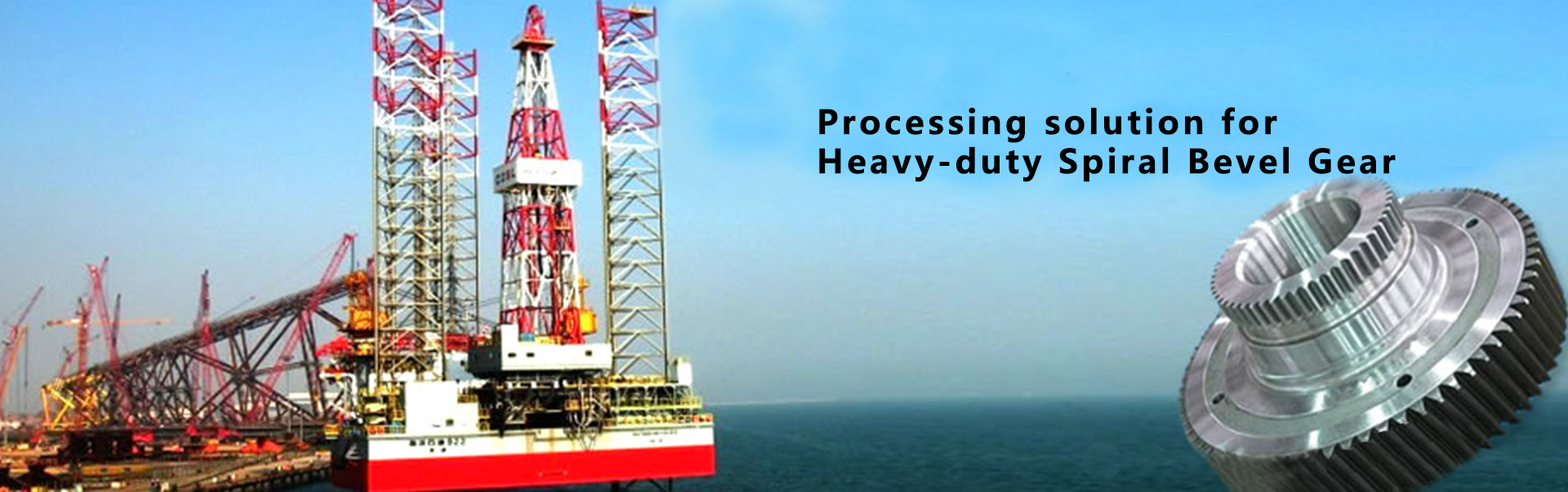


 086-022-24981179
086-022-24981179